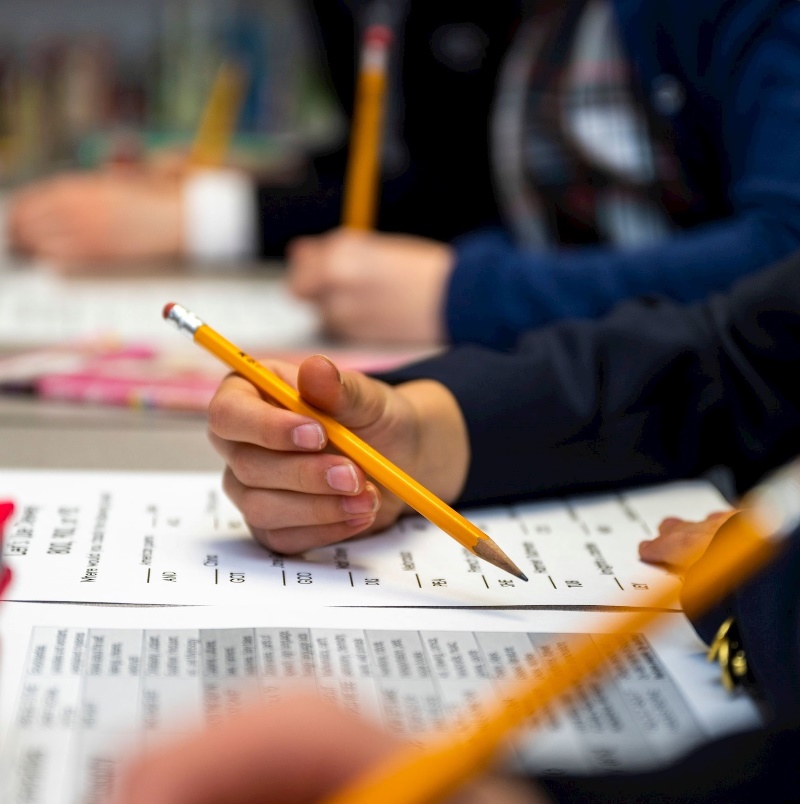Families with students enrolling in kindergarten through grade 12 may apply for financial aid. You must apply for financial aid each year to be eligible. You can begin your application now - the deadline to submit applications and supporting documentation for the 2025-2026 school year is Monday, January 13, 2025.
We review each family’s financial situation and expect that family resources will be used to the maximum extent possible. The maximum per student aid awarded for Lower School students is capped at 50%. Financial aid is based on demonstrated need and varies by family.
We partner with School and Student Services (SSS) in our financial aid process. To begin your financial aid application, you will complete the SSS Parents’ Financial Statement (PFS).
- Go to https://sssandtadsfa.my.site.
com/familyportal . - Login to complete or update your PFS:
- If you applied previously, log in as a Returning Family using the same email and password from last year. (You can reset your password or get help signing in if needed by clicking on those links).
- First time applicants click New Users: Create a New Account
Brownell Talbot's SSS school code is 1900.
- Complete all PFS sections and click “Submit & Pay” (non-refundable application fee is $60).
- Upload copies of ALL the required supporting documents listed below:
- Prior Year (2024) forms required:
- Bank statements from the three (3) most recent months (e.g. October, November, and December).
- Two Years Prior (2023) forms required:
- 2023 tax return (Form 1040 with all supporting schedules)
- W-2 form(s) for any reportable W-2 income earned in 2023
Financial Aid FAQs
Need additional assistance? Here are some helpful resources in preparing your application.
Families with students enrolling in kindergarten through grade 12 may apply for financial aid.
We review each family’s PFS and financial circumstances and generally expect that family resources will be used to the maximum extent possible. Brownell Talbot's need-based financial aid varies by family and is limited based on funds available, but assistance is generally in the range of 10 to 35% of tuition.
Those who apply for financial aid will be notified in writing of a decision in February.
Yes. All families must apply for financial aid every year.
Students will not be considered for financial aid until the online PFS application is completed, the application fee is paid, and all required supporting documentation has been uploaded. Families who do not complete the application by the deadline risk not receiving financial aid as our funding allocations are made in February.
Submitting Required Documents SSS Resources for Families
If families are having difficulties completing the application, they can contact Family Support for further assistance:
800.344.8328
Calling from outside of the United States or Canada, dial 952.967.9922
Phone support is available 8:00 am to 6:00 pm CST, Monday - Friday
sssandtadsfa@
Assistance is available in English and Spanish.
If you have questions about BT's tuition assistance, please contact [email protected].